こんにちは、AMDlabの森山です。
先日、TokyoAECIndustryDevGroupという集まりでオンラインハンズオンを行いましたので、そのスライドと簡単にコードの解説を載せておきます。
Handson資料
https://docs.google.com/presentation/d/1VFfd2lXPKN9X-b3qTWVvjsmmtT5c1iEQ1cT_lKjMgH0/edit
https://github.com/qujen-caballus/GrasshopperHandson-2
コード
|
1 2 3 4 5 6 7 8 9 10 11 12 13 14 15 16 17 18 19 20 21 22 23 24 25 26 27 28 29 30 31 32 33 34 35 36 37 38 39 40 41 42 |
public class IntroComponentObject : GH_Param<GH_Integer> { public IntroComponentObject() : base(new GH_InstanceDescription("Panel Integer", "PInt", "Provides integer", "qujenCmp", "Primitive")) { } public override void CreateAttributes() { m_attributes = new IntroComponentAttributes(this); } private int m_value = 6; public int Value { get { return m_value; } set { m_value = value; } } protected override void CollectVolatileData_Custom() { VolatileData.Clear(); AddVolatileData(new Grasshopper.Kernel.Data.GH_Path(0), 0, new GH_Integer(Value)); } public override bool Write(GH_IO.Serialization.GH_IWriter writer) { writer.SetInt32("PanelInteger", m_value); return base.Write(writer); } public override bool Read(GH_IO.Serialization.GH_IReader reader) { m_value = 0; reader.TryGetInt32("PanelInteger", ref m_value); return base.Read(reader); } protected override System.Drawing.Bitmap Icon => null; public override Guid ComponentGuid => new Guid("565e555d-7d28-4e48-b1ec-55874fd7edef"); public override GH_Exposure Exposure => GH_Exposure.primary | GH_Exposure.obscure; } |
こっちは中身の機能なのでさして重要ではありません、デフォルトと違うのを継承している点にご注意ください
|
1 2 3 4 5 6 7 8 9 10 11 12 13 14 15 16 17 18 19 20 21 22 23 24 25 26 27 28 29 30 31 32 33 34 35 36 37 38 39 40 41 42 43 44 45 46 47 48 49 50 51 52 53 54 55 56 57 58 59 60 61 62 63 64 65 66 67 68 69 70 71 72 73 74 75 76 77 78 79 80 81 82 83 84 |
public class IntroComponentAttributes : GH_Attributes<IntroComponentObject> { private int[][] m_square; private const int ButtonSize = 48; public override bool HasInputGrip { get { return false; } } public override bool HasOutputGrip { get { return true; } } public IntroComponentAttributes(IntroComponentObject owner) : base(owner) { m_square = new int[3][]; m_square[0] = new int[3] { 0, 1, 2, }; m_square[1] = new int[3] { 3, 4, 5, }; m_square[2] = new int[3] { 6, 7, 8, }; } private Rectangle Button(int column, int row) { int x = Convert.ToInt32(Pivot.X); int y = Convert.ToInt32(Pivot.Y); return new Rectangle(x + column * ButtonSize, y + row * ButtonSize, ButtonSize, ButtonSize); } private int Value(int column, int row) { return m_square[row][column]; } public override GH_ObjectResponse RespondToMouseDoubleClick(GH_Canvas sender, GH_CanvasMouseEvent e) { if (e.Button == System.Windows.Forms.MouseButtons.Left) { for (int col = 0; col < 3; col++) { for (int row = 0; row < 3; row++) { RectangleF button = Button(col, row); if (button.Contains(e.CanvasLocation)) { int value = Value(col, row); Owner.RecordUndoEvent("Square Change"); Owner.Value = value; Owner.ExpireSolution(true); return GH_ObjectResponse.Handled; } } } } return base.RespondToMouseDoubleClick(sender, e); } protected override void Layout() { Pivot = GH_Convert.ToPoint(Pivot); Bounds = new RectangleF(Pivot, new SizeF(3 * ButtonSize, 3 * ButtonSize)); } protected override void Render(GH_Canvas canvas, Graphics graphics, GH_CanvasChannel channel) { if (channel == GH_CanvasChannel.Objects) { //Render output grip. GH_CapsuleRenderEngine.RenderOutputGrip(graphics, canvas.Viewport.Zoom, OutputGrip, true); for (int col = 0; col < 3; col++) { for (int row = 0; row < 3; row++) { int value = Value(col, row); Rectangle button = Button(col, row); GH_Palette palette = GH_Palette.Black; if (value == Owner.Value) palette = GH_Palette.Brown; GH_Capsule capsule = GH_Capsule.CreateTextCapsule(button, button, palette, value.ToString(), 0, 0); capsule.Render(graphics, Selected, Owner.Locked, true); capsule.Dispose(); } } } } } |
お馴染みのAttributeClass、Render,Layoutメソッドで色々見た目を操作できます。今回はボタンを付けるので、ダブルクリックしたときの反応とかを加えています。
HandsOnを記録してある動画も一応挙げてあります。動画はこちら
GrasshopperはUIも自由にカスタマイズできるので、いろいろ試してみてください。
これをやると必ず聞かれるのがエクセルっぽいコンポーネントを作れないか?という話です。
不可能ではないと思いますが、非常に手間がかかります。エクセルからデータを取ってくるほうが楽な気はしています。
是非色々カスタマイズしてみてください。

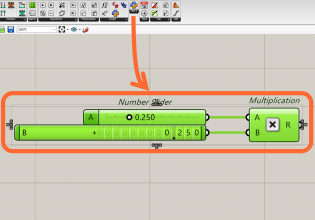

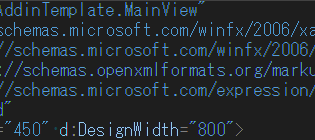
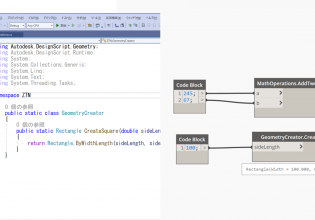
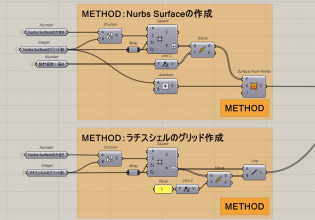
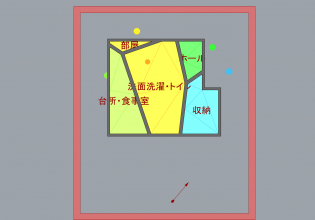
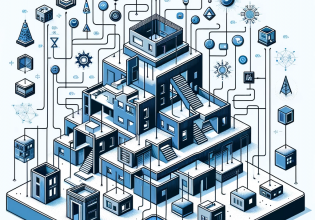

COMMENTS